
12 Alexa Skills For Seniors With Dementia
Alexa is an intelligent companion and a great technology to engage senior dementia patients. Alexa skills are widely used in elderly care communities to keep seniors with dementia entertained, up-to-date, and connected with their family and friends.
Alexa’s presence is very helpful for caregivers and family members to keep older adults busy and entertained. Before discussing the Alexa skills for dementia patients, here are some of the benefits of Alexa devices for older adults.
1. Easy to Use
Seniors do not need to type or touch the device to operate, unlike smartphones. Dementia patients can ask anything from Alexa devices same as they ask questions from family members.
This is a great feature for advanced dementia patients as it helps to not have to fumble around with controls and buttons.
2. Never Get Frustrated or Tired
It is a common practice among Alzheimer’s and other dementia patients to ask the same questions repeatedly and some patients avoid asking questions to not annoy their family members or caregivers.
Alexa never gets tired or frustrated from answering the same repetitive questions. The tone of voice is the same whether it’s the middle of the night or early morning.
3. Set Reminders and Alarms
One of the effects of dementia is forgetfulness. Alexa can remind dementia patients to take their medicines on time. The reminders about doctor appointments and other daily tasks such as wishing for a birthday to your grandson on time or doing laundry or shopping are very helpful.
4. Find Your Phone
Find your phone is another Alexa skill that is useful for dementia patients. If you forget where you placed your phone, ask “Alexa, find my phone” and your phone will ring. You can follow the ring sound to locate your phone.
5. Drop-in Skill
This is a great skill for caregivers, family members, and friends to “drop in” on seniors with dementia to check and monitor their well-being. Using this skill, any Alexa user can “drop in” on other Alexa users and interact with them through video (if they have Amazon Echo Show devices).
6. Stay Connected with Family and Friends
This is another good use of Alexa for seniors. They can keep in touch with family and friends through video and audio calls. Talking to loved ones on screen is a great relaxing experience for many dementia patients.
7. Get Your Questions Answered
One of the main symptoms of dementia is memory loss among older adults. It is very common to forget about past things and historical events. Seniors can ask Alexa all the questions they want and Alexa will help. Alexa never gets annoyed by repetitive questions.
8. Brain Games and Activities for Dementia Patients
Brain-stimulating games and activities support cognitive skills among dementia patients. Brain exercises delay the onset of dementia for patients in the initial stages of the disease.
Many Alexa skills for dementia patients like Trivia are great for stimulating the brain and keeping the mind active and sharp.
12 Alexa Skills for Dementia Patients
Alexa comes with plenty of built-in features, but you can also download additional features as well. These features are called “skills.” Adding and enabling a new Alexa skill is very simple. Here are the steps to add a new skill in Alexa:
- Open the Alexa app on your smartphone and tap Menu (3 horizontal lines icon at the top left of the screen)
- Tap on the Skills and Games option in the drop-down menu and use the Search option to search the skill (the search option is a magnifying glass icon on the top right of the screen). You can also go through Categories to explore more than 100,000 Alexa skills.
- Tap on the skill to learn more and choose Enable to Use option to enable the skill.
- In the Skill Permission screen, select the check box for the skill request and tap on Save Permission. Your skill is now enabled.
Here are 12 skills to set up and customize Alexa for seniors with dementia.
Weather Updates – Big Sky Skill

Dementia patients do not have to read newspapers or watch TV news for local weather reports. You can ask Alexa about any type of weather information, and it will instantly provide you with weather updates. Although weather updates are available as a built-in feature in Alexa, you can add and enable the Big Sky skill for more detailed weather updates.
You can ask Alexa about future weather forecasts, humidity levels, UV index, etc. Some examples of voice commands for weather reports:
- “Alexa, what is the weather like outside?”
- “Alexa, what is the humidity today?”
- “Alexa, when does the sun set today?”
- “Alexa, ask Big Sky if it will rain in the next 6 hours?”
- “Alexa, what will the weather be like tomorrow at 11 am?”
More about Big Sky Skill
Make Lists
One of the common symptoms of dementia is forgetfulness, so it is a good idea for dementia patients to make and maintain lists. This Alexa skill for dementia patients is pre-installed and enables users to make to-do lists, grocery shopping lists, travel packing lists, and any other lists.
You can make as many different lists as you need, and they will remain in Alexa to refer back to. Simply say, “Alexa, make a list” and then create any list. Some examples of voice commands for lists are:
- “Alexa, add pasta and tomatoes to my grocery list.”
- “Alexa, what is on my to-do list.”
- “Alexa, delete an item from my packing list.”
Making lists is a good habit to get things done and you do not need paper and pen for lists anymore.
Drop-In Skill
This is one of the best Alexa features that works on Amazon Echo Show products (these Alexa-enabled products come with a touchscreen). It enables family members and caregivers to monitor elderly dementia patients and see how they are.
Once this feature is set up, Echo Show users can “drop in” on other Echo Show users and not only talk with them but also see them like a video call. The person you are connecting with has to permit you to “drop in.” Here are instructions to set up the “drop-in” skill.
- Open the Alexa app on your smartphone and tap on the Menu icon (3 short horizontal lines at the top left of the screen).
- In the drop-down box tap Skills and Games and then tap on the Search icon (magnifying glass icon on the top right).
- Type in “calling and messaging” to search for the skill and tap on the Enable Skill button.
- Agree to the TOS and allow to access the contact list.
- Tap on the Communication icon at the bottom of the Alexa app.
- You will need to confirm your name, enable contact access, verify your phone number via text, and allow Alexa to use the microphone and camera.
- Tap on the Profile icon at the top right of your Alexa app.
- Your name should pop up with My Profile & Settings below it. Tap on your name and enable the Allow Drop In option.
Now you are all set to receive Drop-Ins. To drop in on other Alexa devices, they will also have to allow drop-in permission just as you did.
Reminders and Notifications
Alexa can help you by reminding you about daily events like watering the plants, medication reminders, or wishing for birthdays.
You can set a reminder on Alexa by voice commands like “Alexa, remind me to take my diabetes medicines at 7 PM,” or you can set up the skill from the Alexa app on your phone.
- Open the Alexa app and go to Menu > Reminders and Alarms.
- You have options to set an Alarm, Reminder, or Timer.
- Tap on Reminder > Add Reminder.
- Tap on the plus sign to add a reminder and follow the prompts to set time etc.
You can use voice commands like “Alexa, what are my reminders” to get the list of reminders you have already set up. Alexa will remind you to take medicines at 7 PM sharp if that’s what you have set up.
Brain Games
One of the best uses of Alexa for dementia patients is playing games to keep their brains active. There are plenty of mind games and activities for your brain workout.
Here are some of them.
These are some of the games for senior dementia patients that you can set up from the Alexa app on your mobile phone (Go to Menu > Skills and Games and search the game by name).
Ask My Buddy Skill
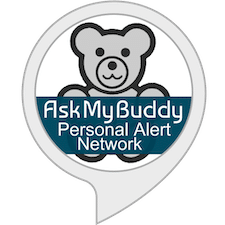
Ask My Buddy is a very useful Alexa skill to alert your family or friends in case of an emergency. Elderly users can set their family members or friends as “buddies” and ask Alexa to contact them for help in case of emergency.
You can have several people assigned to the Ask My Buddy skill. Once Ask My Buddy is set up, you can use simple voice commands for help, such as “Alexa, ask my buddy to send help.”
To set up the Ask My Buddy skill on an Alexa device:
- Go to Ask My Buddy and register; it is free for up to 5 buddies.
- Open the Alexa app on your phone and go to Menu > Skills & Games > search “Ask My Buddy” to find Ask My Buddy.
- Follow the instructions to register and set it up.
One Ask My Buddy is set up you can use voice commands on Alexa like “Alexa, ask my buddy to alert everyone” or “Alexa, ask my buddy to alert <name>”.
Ask Date or Time
A simple Alexa skill for a dementia patient is to check the date or current time. If you do not remember the date or want to check the time because you do not have glasses to see the clock, ask Alexa and get an instant reply.
You can use simple voice commands like “Alexa, what time is it?” and “Alexa, what is today’s date?” No additional skill is required for this basic information feature.
Calendar Events
One of the useful Alexa skills for dementia patients is to keep important dates like birthdays and hospital appointments on a calendar. Echo Show devices (because of the display screen) are a great choice for the elderly to use this skill.
To set up your calendar and use it on Alexa, follow these steps.
- Open the Alexa app and go to Menu > Settings.
- Scroll down and tap on Calendar & Email.
- Tap on Add a Calendar. You will have options of using Google, Microsoft, and Apple calendars.
- Follow the instructions to personalize the calendar.
After the calendar is set up, you can ask Alexa to read it to you “Alexa, what is on my calendar.” You can also delete, reschedule, or add anything to your calendar from there.
Calling 911 or Your Contacts
You can call anyone from your phone contact list via Alexa. It turns your Alexa device into a speakerphone and allows you to speak to someone while doing laundry or other tasks. You can also call 911 in case of an emergency.
Sleep Sounds

Sleep disturbance affects up to 50% of elderly dementia patients, according to Mayo Clinic. The Sleep Sounds is a great skill to help elderly dementia patients sleep peacefully. It sets a peaceful and relaxing environment by letting you play ambient sounds without interruption to meditate and relax and get to sleep faster.
To get started, use the voice command “Alexa, open sleep sounds” and then to play sound “play thunderstorm” or “play rain.” To get the list of all the sounds, say “list sounds.” When a sound is playing, you can use voice commands such as “Alexa, next” or “Alexa, previous” to play next or previous sounds.
Storyteller Café

Storyteller Cafe is one of the great Alexa skills for dementia patients to avoid boredom and loneliness. Seniors can chat with virtual friends Alex, Massidon, Collin, and Lilly to learn new things and see what they can remember. It provides a good experience for a senior living alone.
The interactive skits provide mental stimulation while reducing feelings of loneliness.
More about Storyteller café Alexa skill
This Day in History

This Alexa skill gives you a rundown of historical events that happened on a particular day. You can ask “Alexa, launch this day in history” for a list of historical events of the day.
You can also give any date to Alexa to provide you with events of that specific date like, “Alexa, tell me about the events from September 3rd.” It is a good way for dementia patients to learn new things daily and keep their minds active.
This Day in History Alexa Skill
The above list has some useful Alexa skills for dementia patients. The advantages and benefits of using Alexa for seniors with dementia are huge.
You can also check out the smartphone apps and iPad games for dementia patients that I shared earlier.
Let’s Have a Conversation:
Do you have an Alexa device? What do you use it for, primarily? Have you found it is good for many other things? What are they? Are there new Alexa skills you’d like to try?
Tags Technology







Brilliant!
I love the suggestions in this article! The boring ones I was probably aware of (weather, shopping lists, timers, etc.) but others will add interesting or fun possibilities to an otherwise quiet afternoon. As I type, I am now listening to the sounds of a thunderstorm (even thought it’s quite sunny outside), and a good thunderstorm always makes the house seem cozy and motivates me to do a project or a puzzle, clean the house, or just read a new book! Thank you for sharing ideas that people (your age!) no doubt take for granted. Much appreciated!