
10 Best iPhone Apps for the Hearing Impaired
According to research by the National Institute on Aging, one in three Americans over the age of 60 suffer hearing loss while 50% of those 85 years and older have difficulty hearing. Hearing deteriorates with age, but the process can start earlier in many cases.
The good news is that hearing difficulty can be mitigated by the use of hearing-assistive technologies and communication devices.
Advancements in smartphone technologies mean users can make their iPhones more effective by adjusting accessibility settings and customizing apps.
iPhone has become popular among older adults because of senior-friendly games and apps. This article shares the best iPhone apps for the hearing impaired that are useful for different purposes; some amplify phone calls while others are speech-to-text apps.
1. Mimi Hearing Test
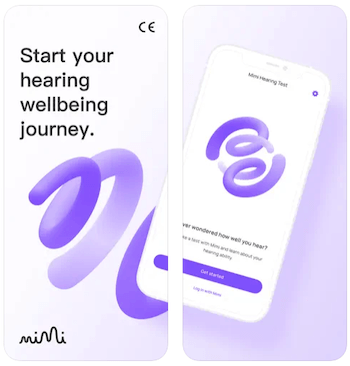
Mimi Hearing Test is a free hearing screening app that provides an easy way to assess your hearing ability on your iPhone. You will receive results in about 6 minutes after the test. The accuracy of test results depends on the type of headphones you use and the ambient noise level.
The main features of the Mimi Hearing Test include:
- Instant Results: Auditory data is converted into tangible insights to help you reflect on your hearing health in 6 minutes.
- Export the Results: Print the results to share with your healthcare professionals
- Connect with the Health app and compare your hearing results.
This app is not intended to treat or prevent any disease or disability, but you can use it to prepare for a visit to the doctor.
Get Mimi Hearing Test on iPhone
2. Ava: Transcribe Voice to Text
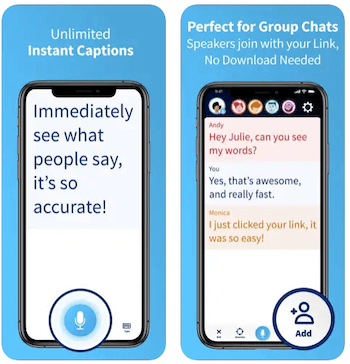
This is one of the best speech-to-textapps for iPhone users who have hearing issues. Ava uses captions to live-transcribe voice-to-text to help deaf or hard-of-hearing individuals. It can be used to live caption speech to text for classrooms, meetings, doctor’s appointments, shopping, and other events. Ava makes transcribing any live communication easy for family and friends.
The key features of Ava include:
- Accuracy: 24/7 real-time audio transcription with about 5 errors out of 100 words
- Range: instantly transcribe voice to text from up to 1 meter away
- Ideal for group conversation: To use speech-to-text in a group conversation with other Ava users. It shows a real-time color-coded transcript of who says what.
- Text to Speech: Type and Ava will read it for you.
- Customization: You can add your own custom vocabulary or teach Ava to improve and learn your vocabulary by tapping on words to correct them.
Communicating with other people is faster with Ava as it is in your pocket, available anytime. You can save transcriptions to refer back to them.
Get Ava: Transcribe Voice to Text on iPhone
3. Live Transcribe
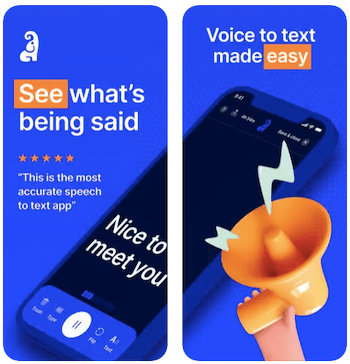
This is another speech-to-text app for the deaf and hard of hearing that provides live captioning in 50+ languages. It is very simple to use, tap once and continuously transcribe what is being said.
It is claimed to be the “most accurate speech-to-text app” and reviews and ratings by experts are very encouraging.
The highlights of the app are:
- Starts transcriptions on launch, do not miss a word.
- Over 50 language variations with offline support for 9 languages.
- Makes text as big as you want for easy reading experience.
- Full-screen text capture and dark mode make the text even easier to read.
You can send transcriptions through any messaging app and can save them in note-taking apps on your phone.
4. The ASL App
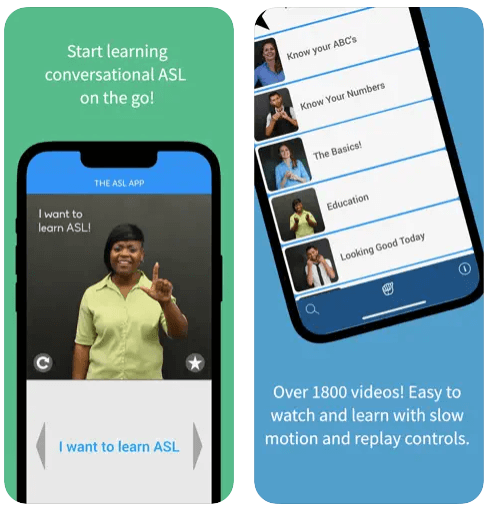
The ASL App is designed by deaf people to teach conversational ASL, on the go, with all signs and phrases organized. You can learn a new language at your own pace. You can drag your fingers to control the speed. It has a search index and slow-motion options for help. The major features of the app are:
- Start from basic (learn ASL alphabets) and numbers.
- Learn universal gestures and basic signs related to looks, fashion, and other complimenting.
- Learn all the colors’ name signals with phrases.
- Emergency signs to use in first responder or emergency situation.
The app comes with many free and some paid tutorials.
5. Roger Voice
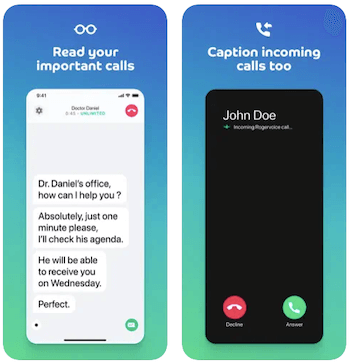
One of the best apps for hearing impaired and deaf people that enables them to call their family, friends, doctors, and company helplines with complete independence.
Once you make a call after installing the app, the other person’s speech is instantly displayed as text on the screen when they speak. You can reply by speaking or texting (a voice synthesizer will read your text to the listener).
The transcription is accurate. It is very useful for deaf and hard of hearing (HoH) individuals and makes it easy to communicate through your phone independently.
6. SoundPrint, Find a Quite Place
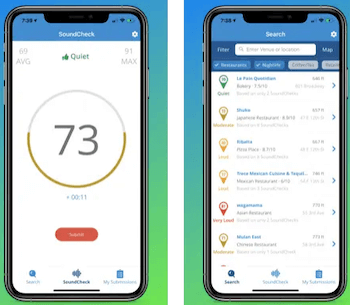
The next iPhone app for the hearing impaired is SoundPrint which helps you find a quiet place in restaurants, bars, coffee shops, or other venues. SoundPrint’s own noise meter has a database that allows you to search for venues based on how quiet or noisy they are.
It is always easy to hear your date, colleague, or partner in a quiet place or make a phone call.
The app is used for general sound measurement purposes and is not a replacement for professional devices.
Get SoundPrint, Find A Quite Place on iPhone
7. Sound Amplifier
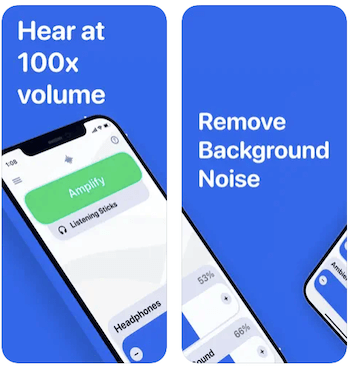
One of the iPhone apps for the hearing impaired that turns your phone into a hearing aid. Use Sound Amplifier to make your iPhone 100x louder while eliminating background noise and protecting your ear. It feels like you are using portable speakers.
There are many advantages of this app for the hearing impaired including:
- Easy to listen to conversations with family and friends.
- Use Bluetooth headphones to listen to TV or lectures.
- Loudness protection option that protects your hearing.
- Use your existing headphones and start amplifying with one tap.
You can amplify the volume even with the app in the background.
8. Caption Mate
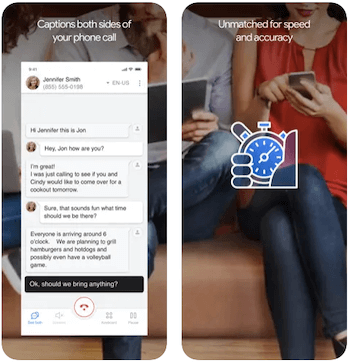
Caption Mate enables you to read your calls. The app provides free service for individuals with hearing loss to read both sides of a phone conversation instantly. CaptionMate works on iPhone and iPad and offers free captioning in over 100 languages.
Keep your original number with CaptionMate so no one knows that you are using captioning unless you want them to know.
Get Sound CaptionMate on iPhone
9. BeAware The Deaf Assistant
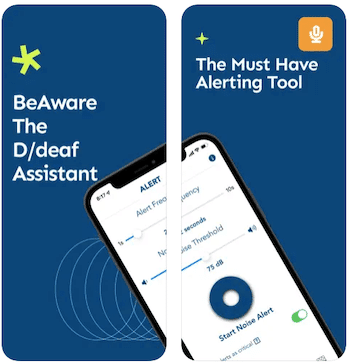
BeAware is an award-winning, free, no-ads, completely offline, battery-efficient app designed for deaf users. It comes with a customizable alert tool that can detect loud noises and communicate that to the deaf using vibrations, LED flashlights, and sending notifications to iPhones.
It comes with the fastest speech-to-text transcription tool that works in any language set on your iPhone. The text tool has the ability to play the text that you type, through voice. Very good addition to deaf apps for the iPhone list.
Get BeAware The deaf Assistant on iPhone
10. Tunity: Hear Any Muted TV Live

Tunity is a useful iPhone app that is not especially designed for the hearing impaired. It allows users to hear any live muted TV like the ones in gyms, airports, waiting rooms, etc. There is no setup or hardware required, and it works like magic.
The user scans any TV with the iPhone camera and Tunity recognizes the channel and timing and streams perfectly synchronized audio to headphones or Bluetooth speakers. It is one of the best apps for hearing impaired and hearing individuals that provides a simple solution to a common problem.
Get Tunity: Hear Any Muted TV Live on iPhone
There you have it. A list of 10 best iPhone apps for hearing impaired individuals that make it possible for them to communicate with others independently.
One of the most common misconceptions about hearing loss is that you cannot improve your hearing. With the right settings and apps, iPhones and other smartphones can help hearing-impaired individuals with a better overall hearing experience.
Each one of the above apps has a different function and purpose, but all apps have one thing in common: helping hard-of-hearing individuals overcome hearing impairment barriers.
Let’s Have a Conversation:
Has technology helped you or a friend/family member whose hearing is impaired? Is it an app or something else? How has it enhanced your life?
Tags Technology







What a great topic and wonderful thing you are doing with your blog focus! I’m excited to try a few of the options you described with my mother-in-law. Very helpful information, thank you!
Thank you Marie
I hope you find some of the apps beneficial for your mother-in-law. Its always a pleasure to help seniors with technology.